Platform Supported: OpenCart 2.X, 3.X, 4.X
How to add a new customer on the POS terminal?
Keeping a distinct count on your customer base will help your retail business improve its efficiency. To streamline customer management, OpenCart SuperMax POS has come up with an exclusive feature that allows to add a new customer. The process begins with profile creation with all the validated components like name of the customer, address, phone number and email. Other features also allow the POS users to generate unique identification codes for new customers. Hereby, customers can also be directed to a loyal enrolment program.
If a customer is already registered, the POS user can go ahead with details like name and telephone number. The products can be hence checked out. But to register a new customer, you can go ahead with the following steps:
1. Click on the Customer icon at the at the bottom of the screen.
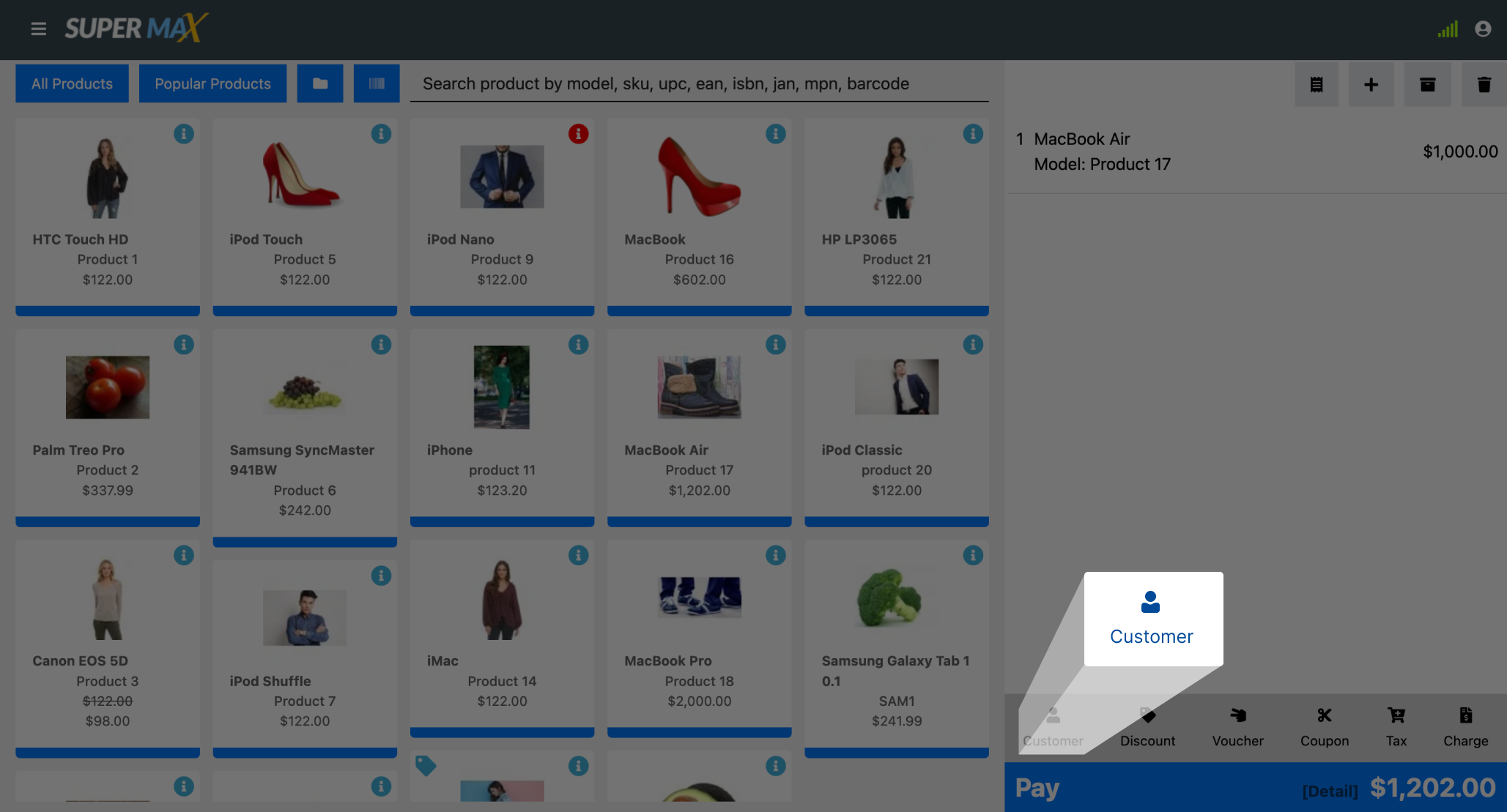
2. A dialogue box will pop up immediately with a Add New Customer icon. Click on it.
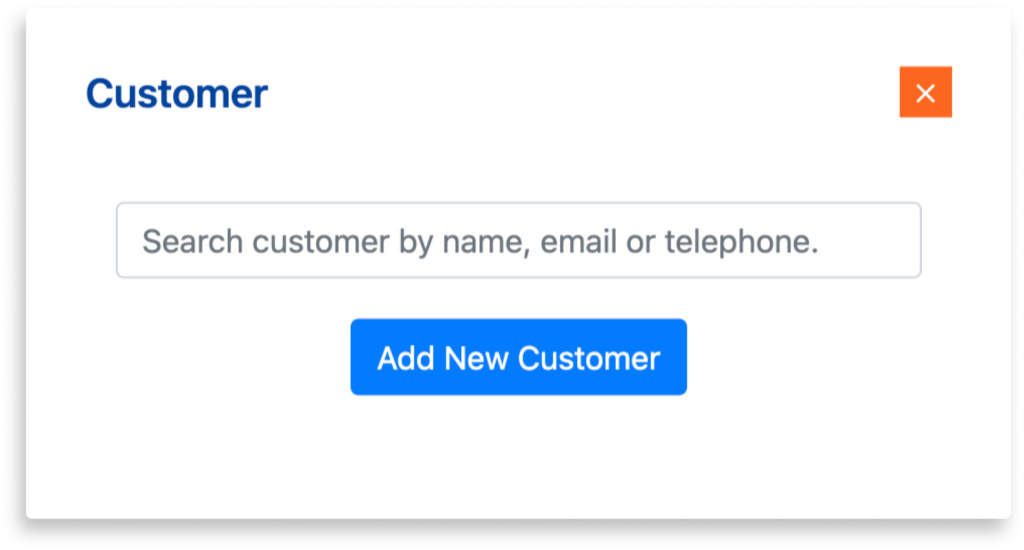
3. Then, fill in with all the required details. This includes details about the customer group, first name, last name, email, and telephone. Then click on the Add and Select Option.
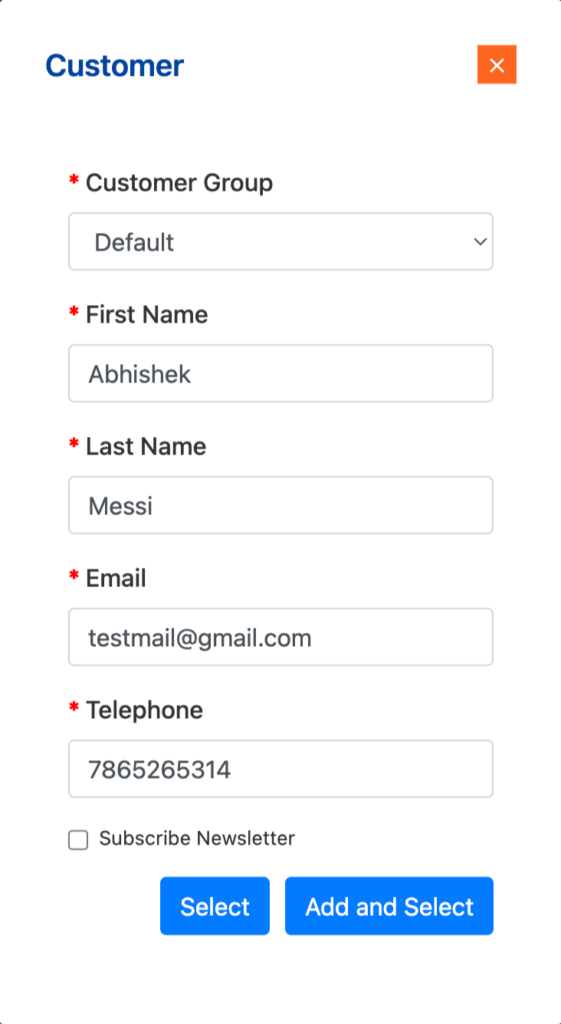
A panel will be created for the new customer. Hereafter, the POS user can also extend any discounts and offers to the customer. You can thus go ahead with the checkout process.
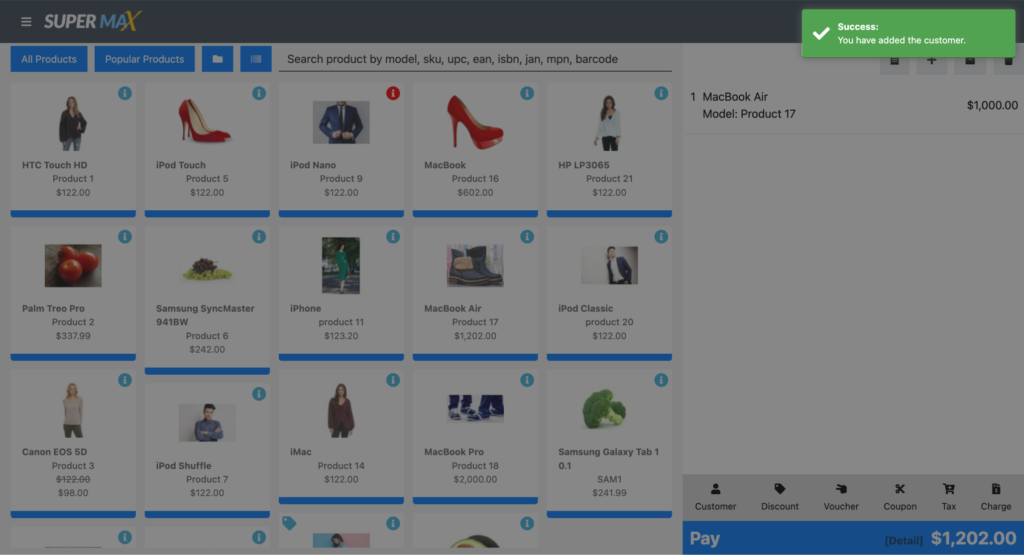
Even though the feature entails several benefits, some of the crucial ones are:
• You can target facilitated marketing and communication features by getting your hands on accurate customer details.
• Keeping an exact track of the customer’s preferences gains the system loyalty points,
• Enhances the CRM (Customer Relation Management).




